
If you’ve been in the PC scene for any amount of time, you’ve probably heard of the brand Corsair. Before May 28th of this year, you would have only known them for their cases, fans, RAM, peripherals, power supplies, and much more. However, you can now find their new product line called “HydroX” at your favorite watercooling and modifications store, Performance-PCs.com! Whether you’re a veteran water loop wizard, or are still clinging to your Corsair AIO, this new line of custom loop components has something you’ll be interested in.

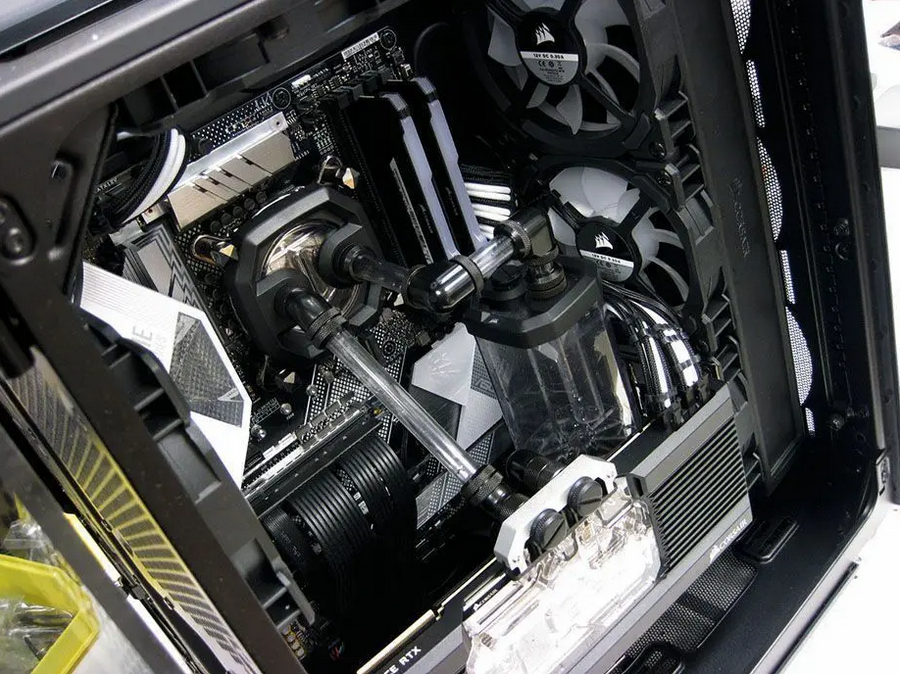 |
 |
Let’s start with how I went about “testing” these products that Corsair kindly sent me. I was personally tasked with assembling a build with the new HydroX Series custom watercooling components for our booth at DreamHack Dallas 2019 (Check out the blog on that event here!). For the build I used the following products:
- 12mm Rigid Compression Fittings in Black
- Black Angled Adapters and Ball Valve
- XD5 RGB Pump/Res Combo
- XC7 RGB CPU Block for 115x and AM4 sockets
- XG7 RGB 20-SERIES GPU Water Block (2080 FE)
- XR7 360mm Radiator
- LL120 RGB Fans
- Crystal Series 680X Chassis
Fittings -
Upon my initial inspection and handling of the fittings, I noticed a lot of similarities to one of my long time favorite fitting manufacturers, Bitspower. Corsair’s new fittings scream quality, ease of use, beauty, and simplicity which can be felt throughout the entire line up of fittings, because of these similarities. They currently offer two colors and sizes in their hardline fittings - white and black, as well as 12 and 14mm OD. They also have soft tube fittings which can found in four colors, but only one size - 10/13mm and white, black, chrome and gold. They also offer various adapters, ball valves, and fill ports, to go with their compression fittings. Most of which I was able to include in the quick build I did. I would have to say that the HydroX Series line of fittings from Corsair may not have the variety Bitspower’s fittings do, they lack nothing else.
 |
 |
Radiators -
I ended up using just a single radiator setup in this build, as we only needed to cool an Intel i5, and a 2080. I decided on the 360mm XR7, which weighs in at 54mm thick with 13 FPI. The quality and construction of these radiators reminds me a lot of Hardware Labs Radiators, which happen to be another long time favorite brand of mine. These radiators have copper cores, with brass end tanks. They have a U-Flow design, meaning the 2 - G1/4 ports are on the same end tank. Corsair also released the XR5 line of radiators, which are nearly identical to the XR7’s, aside from their thickness decreasing to 30mm and their FPI increasing to 16. Sadly, I did not have time to performance test these radiators. From my experience, these radiators will offer comparable, or perhaps even better performance to HWL’s GTX line. They have everything you’d want from a radiator and offer similar technical specifications to some of the best radiators on the market currently.
Pump/Res Combo -
Corsair has only released one pump/reservoir combo unit so far. It is called the XD5 RGB; which features a PWM D5 pump, RGB lighting, and astonishingly enough, tons of features and add ons that I haven’t ever seen in other pump/res combos. Overall I can’t say this is the “best” pump/res combo I’ve put my hands on. The build quality is adequate, but it doesn’t compare to something like a Singularity Computers Protium combo. Much like EKWB’s pump/res combos, the XD5 comes fully assembled in it’s box, packed full of goodies. Before I go on about the extras, I want to mention that this combo does feature a multiport top (3 ports in the top, 1 “out”, 2 “in”). Which is one of the most important features I find in pump tops. Currently, the pump/res combo is not expandable with things like longer reservoir tubes or different pump tops. Upon opening up this pump/res combo you will find that you won’t be left needing to buy much else for it, which is something I haven’t seen very much of from other pump/res combo manufacturers. This combo comes with all the mounting gear you’d ever need to get this pump/res secured nicely in your case. Corsair gives you options to mount the pump/res on 120/140mm fans/radiators, but they also provide other mounting gear that will let you mount the reservoir on a horizontal panel or radiator. They even went as far as throwing in a G1/4 plug temperature sensor, which is my favorite budget add on item that can really prove to be useful for a custom loop. You can see the rest of the pump/res construction has the typical features a pump/res needs, like an anti-vortex plate in the bottom, and an internal reservoir tube in the top. So at the end of the day this pump/res might not be something to write home about, but you also won’t find yourself needing to run out to the store to buy extras for this combo in the middle of your build.

Blocks -
The XC7 RGB CPU Block and the XG7 RGB 20-Series GPU Block were both used to cool our hardware in this build. Unfortunately, I wasn’t able to get any performance testing done, I can still comment on how the products worked overall. Installation wasn’t any different than other CPU or GPU blocks, aside from the fact that the thermal pads and/or thermal paste was all pre-applied to the blocks. Which makes installing these components a breeze, if you don’t prefer your own paste or pad. The aesthetics were pretty minimal with these blocks, especially the XC7 CPU Block. The lighting was very well done, but the block mainly appears to have similar features to the other blocks on the market. The XG7 did have some subtle differences that made it stand out a little more though. The blocks overall aesthetics almost appear to be a cross between Alphacool’s previous design of blocks and a more traditional nickel/plexi block. It gives the block a pretty interesting look, that I have not seen before. Another nice feature is the little flow indicator built into the GPU block’s plexi window, which just gives you the added comfort of being able to see your coolant flowing. The lighting throughout the block is very consistent, much like the XC7 CPU block. In the end, these blocks offer a few little caveats, while maintaining the status quo in the rest of its features and aesthetics.
 |
 |
Conclusion -
This blog was obviously not meant to be some drawn out performance review where I lined up all of Corsair’s new gear, head to head with other major custom loop brands. This article was just meant to give you a taste for what Corsair has brought to this very niche market that we all love to explore. I won’t even go into pricing information, as I believe you can’t use dollar signs in a review that doesn’t have the performance numbers to follow them. You can also find all of Corsair’s brand new HydroX series gear here at PPCs. I do plan to play with this gear more in the future and bring you all more content on it. So keep up all the amazing support for what we do here at PPCs, and I’ll be bringing you all more content soon!
Happy watercooling!












































