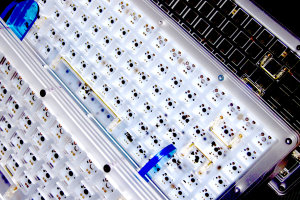
As many of you have been before, I was just recently on the hunt for a quality, yet budget GPU block for my RTX 2080 Ti. As I perused Performance-PCs.com I happened to come upon a quite gorgeous block from Alphacool. I’ve been so accustomed to seeing their older GPX series blocks which were all black metal blocks with large fins on them, which were really never up my alley, so to speak. However, Alphacool’s new “Aurora” line of waterblocks have some astonishing good looks in my opinion, and the lowest price on the current market to boot!

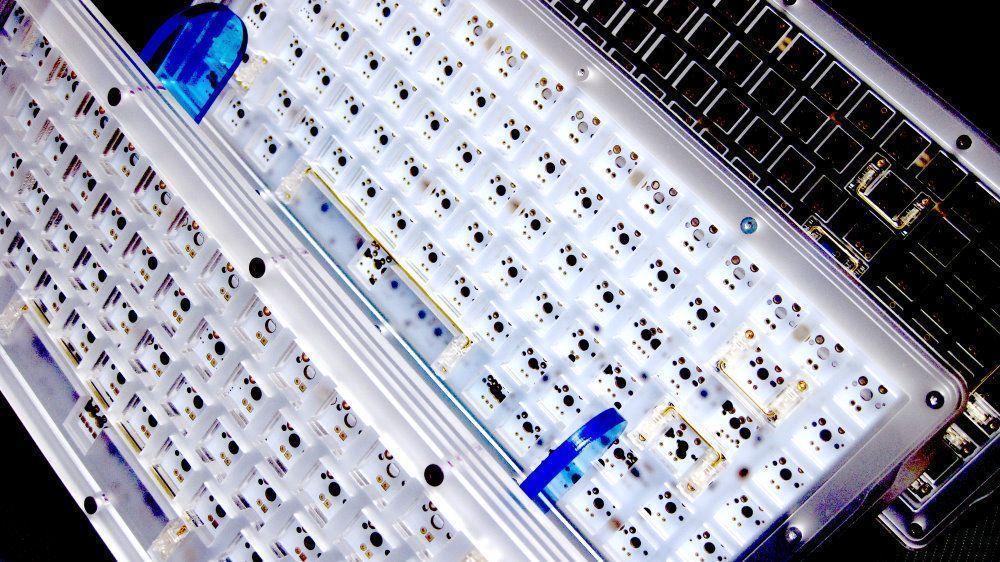
I'm half-mocking, but seriously, it can get that crazy. Personally speaking, I'm more open to all kinds of mechanical keyboards because of the possibilities. It should also be stated that mechanical keyboards are comprised of these basic parts; switches, stabilizers for certain switches that have larger keycaps (such as spacebar), PCB with controller (usually), and the case itself (usually specific to the PCB if it's a mass-manufactured branded keyboard). Switches change the literal feel of a deck, as well as the case material, makeup, design specifics. I've used a lot of different tech over the decades. I own decks of all types and sizes, and I appreciate the technology as a whole.
"But why do people use smaller keyboards? What's wrong with my standard 104/108-key layout?"
Let's get this out of the way right now. Your standard 104-key deck is fine, if it's fine for you. That's the variable in the equation; YOU. If you're happy, then that's what matters. I can dig deeper and state that if it's a non-mechanical keyboard I'll definitely turn my nose up at it. That's just a testament to how dedicated we are!
Now, changing the size of the layout on keyboards is another benefit to building your own mechanical keyboards. Not everyone needs a full-size deck, because not everyone is a machine operator, an accountant, etc. Hell, some don't even need the Function keys at all. Some will build a tiny deck and 'hide' those commands under layers in the keyboard's programming.
Let's give a quick rundown on some of the sizes. This is a generalized list so some of the even more exotic oddball sizes (such as 40%) won't be mentioned in favor of the more popular size categories.
**IMPORTANT NOTE: Depending on layout, you will most likely run into issues of not having keycaps that will work with your exotic layout, especially with the cheaper 'budget' keycap sets routinely sold everywhere. Check, double-check, and triple-check layout and possible cap set candidates to prevent heartache! We've all been there.**
60%

This is a very popular small keyboard size, and depending on layout, you can use your cheap budget keycaps. It eliminates the F-row as well as the numpad and some of the other keys and 'hides' them under layer programming. For example, say I'm running a 60% and I need to hit F5. I would probably program it so I'd hit a layer-select key (such as ALT, FN, etc) while hitting the 5 on the deck. F5 it is. Literally you're limited to budget, size requirements, aesthetics, switch choice, cap profile choice, cap color(s) choice and imagination.
65%

The 65% size is also very popular, and similar to the 60% but does have some additional switch locations to the right side of the PCB for additional direct command switches (and arrow cluster). Personally I prefer the 65% size to a 60% for this reason alone.
75%

The 75% size is also a very popular layout, and similar to the 65% but still has the function-row. Personally I prefer the 75% size over all the other 'reduced size' decks, but that's coming from a gamer standpoint. My 9 year-old uses a 75% for gaming. I like having a small gaming setup too, and 75% is a good sweet-spot for this.
87% (or referred to as "TKL" or "TenKeyLess")
Along with the usual 'full-size' layout, this is the layout a lot of the mainstream brands sell for their keyboards. It's popular, easy to cover keycap-wise because it's typically the same layout as a standard 104-key deck minus the numpad.
96% (reduced full-size)

I personally like this layout as well, as it's cool to reduce the footprint of the whole deck and 'clean up' the layout a bit by removing gaps and spacing. I tend to use this size for typical workstation decks, such as work systems.
100% (full-size layout)

This is the typical layout everyone thinks of when you mention 'keyboard'.
"Why would I buy all this stuff and spend a lot more money on all the parts and still have to build it when I can just buy a branded full-size mechanical keyboard for $50?"
You've got a point, sure. But it just proves the point that it's good enough for you which will not apply to everyone.
I will say that it's because I have full control over what I'm building, and I have the added benefit of tuning my switches which involves lubing them (and typing on a stock switch versus a really well-tuned switch is a MAJOR difference in feel in my opinion!), customizing them with different weight springs, changing stem profiles, color-schemes, etc. Literally making your own keyboard versus buying off-the-shelf stuff is another added benefit to this hobby! Plus, my 20-lb custom-built metal keyboard can't be compared to that $50 cheap feeling plasticy mass-produced keyboard, but I digress. ;) Think of it this way; you prefer to build your own PC versus buying a branded one, so why is it difficult to make the leap on keyboards?
Some caveats with building custom keyboards is you have to know how to solder, and do it pretty well. That used to be the main prerequisite for keyboard building, but many manufacturers (including the smaller vendor brands that only build mechanical keyboard stuff) offer hotswap capability on their products. It's a nice feature, but you're limited on options, and personally, typing on a hotswap deck feels more 'loose' and 'cheap' compared to a properly-soldered and custom-built solid deck. I guess I'm sensitive to the details and characteristics on the deck.
PPCS offers frosted acrylic sandwich-style case kits for mechanical keyboards in a variety of layouts (seen above). Those that would be attracted to the Stacked Decks case kits would specifically be the typical mechanical keyboard DIY people, but PPCS does offer to build the entire deck for you for a build-fee (I can be contacted directly at mod-proshop@performance-pcs.com for specifics depending on your details). Part of the reward is the actual building process though.
Clack on!
-EEL







































