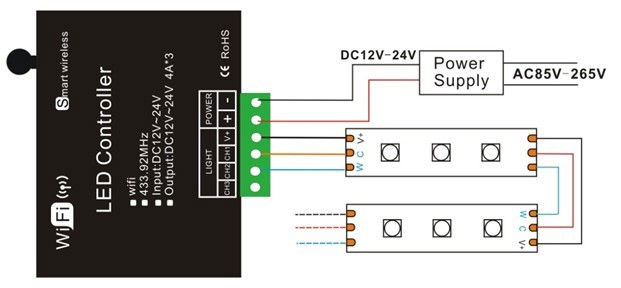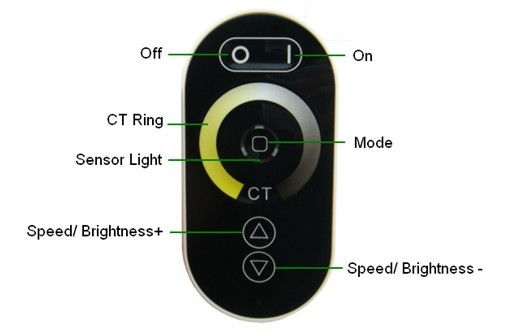Support both wifi control of Apple products (iPod, iPad, iPhone), Android mobile devices like Samsung, HTC, and RF wireless remote control. With the 3-in-1(Dimming, CT, RGB) apple/android software. One device suit to different lighting application scene. Memory function to save scenes anytime anywhere for next play. WIFI-V01 is designed for constant voltage led products, working voltage auto fit to DC12-24V. Wifi control based on 2.4GHZ frequency, RF remote control based on 433.92MH
CH2~WW CH1~WC V+~COM
CT control interface:
No.
Button
Function
1
DIY mode saving key
After DIY, click this key to save. Saving the DIY mode in anytime
2
ON/OFF
Turn on/off WIFI-V01
3
Color value
Display the R/G/B gray value, “L”: the current brightness level.
4
Color board
Select any static color mode from the board.
5
Brightness slip
Slip to adjust the current light brightness, 100 levels in total.
6
System setting
Click to system setting page, set the WIFI connection and select the application scene (Dimming, CT, RGB).
7
DIY memory function
Go to DIY modes select page. Display all of the DIY modes.
8
Dynamic modes
Go to select the dynamic modes.
9
Current application show
Display the current application scene.
Dynamic modes control interface:
MODE: select the different dynamic mode, such as flash, fade and etc; SPEED: select the speed level of the dynamic mode,100 levels in total; EFFECT: select the different effect based on the different mode
DIY modes manage interface:
System Setting interface:
System Settings:wifi connection Setting; Product Attributes Settings:Type Setting (RGB/CT/DIM)
Indicator light
Function table
Power
Power indicator light, long-time bright shows power supply is working normally
Wifi
Long-time bright in normally connection, when receives wifi signal data flicker.
RF
Flickering when receives correct control signal from wifi device or RF remote control; and die out in free time.
RESET key:Press and hold at least 5 seconds, WIFI previously set data will be cleared to return to the factory default
CT connection:
CT full touch remote control:
Function of each button as below:
Name of key
Instruction
Remarks
ON
Turn on the device in any time
OFF
Turn off the device in anytime
Mode
The mode will move to next, when touch the key each time
9 modes in total.
Speed/Brightness +
The Speed/Brightness will +1, when touch the key each time
Speed for dynamic modes, Brightness for static modes.
Speed/Brightness -
The Speed/Brightness will -1, when touch the key each time
Speed for dynamic modes, Brightness for static modes.
Color Ring
Touch any color temperature which is wanted.
Modes as below:
NO
Patterns
Remarks
1
Static warm white and cool white
Brightness is adjustable, speed is unadjustable
2
Warm white and cool white flash
Speed is adjustable, brightness is unadjustable
3
Warm white and cool white fade
4
Warm to cool flash
5
Warm to cool fade
6
Static warm white, cool white flash
7
Static warm white, cool white fade
8
Static coo white, warm white flash
9
Static coo white, warm white fade
"The Performance-PC's Smart WiFi RGB LED Controller is a neat little piece of kit. The ability to remotely control the color and lighting patterns inside your PC is a great idea. The handheld RF remote works perfectly.read more
▶ (0 answers)
by finnishpride 8 years and 2 months ago
▶ (1 answers)
by CaseyH 8 years and 10 months ago
Answer this Question
Yes for PC use. SATA to the PSU SATA plug and bare wires to the controller.
by PPCS Staff 8 years and 10 months ago 0
0
▶ (1 answers)
by AidanK 9 years and 1 months ago
Answer this Question
We will look to add this as option as it does not.
by PPCS Staff 9 years and 1 months ago 0
0
Ask a New Question Hide the Form
Configure
product
https://www.performance-pcs.com/ppcs-smart-wifi-rgb-led-controller-wireless-for-iphone-android-or-ios-4a3ch-dc12-24v-ppcs-wf-v01.html
15022
PPCS Smart WIFI RGB LED Controller - Wireless for iPhone ,Android or IOS 4A*3CH, DC12-24V
https://www.performance-pcs.com/media/catalog/product/t/m/tmp61ao6objfsl._sl1000__1.jpg
49.95
49.9500
USD
InStock
/Lighting/LED Devices/Flex Lights
/Lighting/Bulbs, Inverters & Accessories
<p>PPCS NEW WIFI-V01 controller appeared with the installation of controlling software on mobile devices with Android or IOS system, it can remote control LED lighting products through WiFi, which makes LED control more intelligent and humanization. One WIFI-V01 controller can be used as dimmer, CT controller, and RGB controller, only need to select the right control interface in the software.</p> <p>PPCS NEW WIFI-V01 controller appeared with the installation of controlling software on mobile devices with Android or IOS system, it can remote control LED lighting products through WiFi, which makes LED control more intelligent and humanization. One WIFI-V01 controller can be used as dimmer, CT controller, and RGB controller, only need to select the right control interface in the software. In addition, this model has DIY function. Users can get any effect they want based on our controlling software. If you don't have any mobile devices with the controlling software at hand, you could also use our RF remote control to control it. This model designed for constant voltage led products, such as led strip, led modules. For controlling more led products, amplifier is available.</p>
PPCS
0
0
https://www.performance-pcs.com/media/catalog/product/t/m/tmp617qsxpr9ll._sl1000_.jpg
https://www.performance-pcs.com/media/catalog/product/t/m/tmp61vbev3cgul._sl1000_.jpg
https://www.performance-pcs.com/media/catalog/product/t/m/tmp61hpoozju2l._sl1000_.jpg
https://www.performance-pcs.com/media/catalog/product/t/m/tmp61dgcl6qwkl._sl1000_.jpg
https://www.performance-pcs.com/media/catalog/product/t/m/tmp61nklcz8egl._sl1000_.jpg
https://www.performance-pcs.com/media/catalog/product/t/m/tmprgb-controller_new_1.jpg
https://www.performance-pcs.com/media/catalog/product/t/m/tmp61cnifu8dwl._sl1500_.jpg
https://www.performance-pcs.com/media/catalog/product/t/m/tmp61gq5ovqvvl._sl1000_.jpg
38.4200
low-stock
PPCS
Flexible LED Strip
Controller
RGB
<ul>
<li><span style="font-size: small;">Support both wifi control of Apple products (iPod, iPad, iPhone), Android mobile devices like Samsung, HTC, and RF wireless remote control.</span></li>
<li><span style="font-size: small;">With the 3-in-1(Dimming, CT, RGB) apple/android software. One device suit to different lighting application scene.</span></li>
<li><span style="font-size: small;">Memory function to save scenes anytime anywhere for next play.</span></li>
<li><span style="font-size: small;">WIFI-V01 is designed for constant voltage led products, working voltage auto fit to DC12-24V.</span></li>
<li><span style="font-size: small;">Wifi control based on 2.4GHZ frequency, RF remote control based on 433.92MH</span></li>
</ul>
<p><span style="font-size: small;"><img alt="DSC03686" src="http://g01.a.alicdn.com/kf/HTB19GjJGXXXXXXKXVXXq6xXFXXXf/202459323/HTB19GjJGXXXXXXKXVXXq6xXFXXXf.jpg?size=240246&height=750&width=1000&hash=44cc8d22d59e60308f64a57a0308694a" width="800" height="620" /><img alt="DSC03687" src="http://g02.a.alicdn.com/kf/HTB1YvzVGXXXXXcfXXXXq6xXFXXXX/202459323/HTB1YvzVGXXXXXcfXXXXq6xXFXXXX.jpg?size=210285&height=750&width=1000&hash=8b785e48c9aa37397a4ebbe71fb91457" width="800" height="620" /><img alt="DSC03688" src="http://g04.a.alicdn.com/kf/HTB1agTJGXXXXXXGXXXXq6xXFXXXP/202459323/HTB1agTJGXXXXXXGXXXXq6xXFXXXP.jpg?size=144099&height=750&width=1000&hash=a8e1e8663fd2def772b94355318f8330" width="800" height="620" /></span></p>
<p><span style="font-size: small;"><img alt="wifi" src="http://i01.i.aliimg.com/img/pb/152/426/688/688426152_269.jpg" width="550" height="408" /></span></p>
<p><span style="font-size: small;"> CH2~WW CH1~WC V+~COM</span></p>
<p><span style="font-size: small;"><strong>CT control interface:</strong></span></p>
<p><span style="font-size: small;"><img alt="wifi002" src="http://i01.i.aliimg.com/img/pb/158/426/688/688426158_056.jpg" width="226" height="393" /></span></p>
<table style="width: 672.0px;" border="1" cellpadding="0" cellspacing="0">
<tbody>
<tr>
<td style="width: 54.0px;">
<p><span style="font-size: small;">No.</span></p>
</td>
<td style="width: 198.0px;">
<p><span style="font-size: small;">Button</span></p>
</td>
<td style="width: 419.0px;">
<p><span style="font-size: small;">Function</span></p>
</td>
</tr>
<tr>
<td style="width: 54.0px;">
<p><span style="font-size: small;">1</span></p>
</td>
<td style="width: 198.0px;">
<p><span style="font-size: small;">DIY mode saving key</span></p>
</td>
<td style="width: 419.0px;">
<p><span style="font-size: small;">After DIY, click this key to save. Saving the DIY mode in anytime</span></p>
</td>
</tr>
<tr>
<td style="width: 54.0px;">
<p><span style="font-size: small;">2</span></p>
</td>
<td style="width: 198.0px;">
<p><span style="font-size: small;">ON/OFF</span></p>
</td>
<td style="width: 419.0px;">
<p><span style="font-size: small;">Turn on/off WIFI-V01</span></p>
</td>
</tr>
<tr>
<td style="width: 54.0px;">
<p><span style="font-size: small;">3</span></p>
</td>
<td style="width: 198.0px;">
<p><span style="font-size: small;">Color value</span></p>
</td>
<td style="width: 419.0px;">
<p><span style="font-size: small;">Display the R/G/B gray value, “L”: the current brightness level.</span></p>
</td>
</tr>
<tr>
<td style="width: 54.0px;">
<p><span style="font-size: small;">4</span></p>
</td>
<td style="width: 198.0px;">
<p><span style="font-size: small;">Color board</span></p>
</td>
<td style="width: 419.0px;">
<p><span style="font-size: small;">Select any static color mode from the board.</span></p>
</td>
</tr>
<tr>
<td style="width: 54.0px;">
<p><span style="font-size: small;">5</span></p>
</td>
<td style="width: 198.0px;">
<p><span style="font-size: small;">Brightness slip</span></p>
</td>
<td style="width: 419.0px;">
<p><span style="font-size: small;">Slip to adjust the current light brightness, 100 levels in total.</span></p>
</td>
</tr>
<tr>
<td style="width: 54.0px;">
<p><span style="font-size: small;">6</span></p>
</td>
<td style="width: 198.0px;">
<p><span style="font-size: small;">System setting</span></p>
</td>
<td style="width: 419.0px;">
<p><span style="font-size: small;">Click to system setting page, set the WIFI connection and select the application scene (Dimming, CT, RGB).</span></p>
</td>
</tr>
<tr>
<td style="width: 54.0px;">
<p><span style="font-size: small;">7</span></p>
</td>
<td style="width: 198.0px;">
<p><span style="font-size: small;">DIY memory function</span></p>
</td>
<td style="width: 419.0px;">
<p><span style="font-size: small;">Go to DIY modes select page. Display all of the DIY modes.</span></p>
</td>
</tr>
<tr>
<td style="width: 54.0px;">
<p><span style="font-size: small;">8</span></p>
</td>
<td style="width: 198.0px;">
<p><span style="font-size: small;">Dynamic modes</span></p>
</td>
<td style="width: 419.0px;">
<p><span style="font-size: small;">Go to select the dynamic modes.</span></p>
</td>
</tr>
<tr>
<td style="width: 54.0px;">
<p><span style="font-size: small;">9</span></p>
</td>
<td style="width: 198.0px;">
<p><span style="font-size: small;">Current application show</span></p>
</td>
<td style="width: 419.0px;">
<p><span style="font-size: small;">Display the current application scene.</span></p>
</td>
</tr>
</tbody>
</table>
<p><span style="font-size: small;"><strong>Dynamic modes control interface:</strong></span></p>
<p><span style="font-size: small;"><img alt="wifi004" src="http://i01.i.aliimg.com/img/pb/164/426/688/688426164_008.jpg" width="284" height="347" /></span></p>
<ul>
<li><span style="font-size: small;">MODE: select the different dynamic mode, such as flash, fade and etc;</span></li>
<li><span style="font-size: small;">SPEED: select the speed level of the dynamic mode,100 levels in total;</span></li>
<li><span style="font-size: small;">EFFECT: select the different effect based on the different mode</span></li>
</ul>
<p><span style="font-size: small;"><strong>DIY modes manage interface:</strong></span></p>
<p><span style="font-size: small;"><img alt="wifi005" src="http://i01.i.aliimg.com/img/pb/149/426/688/688426149_159.jpg" width="242" height="374" /></span></p>
<p><span style="font-size: small;"><strong>System Setting interface:</strong></span></p>
<p><span style="font-size: small;"><img alt="wifi006" src="http://i00.i.aliimg.com/img/pb/005/427/688/688427005_239.jpg" width="293" height="394" /></span></p>
<ul>
<li><span style="font-size: small;">System Settings:wifi connection Setting;</span></li>
<li><span style="font-size: small;">Product Attributes Settings:Type Setting (RGB/CT/DIM)</span></li>
</ul>
<table border="1" cellpadding="0" cellspacing="0">
<tbody>
<tr>
<td style="width: 111.0px;">
<p align="center"><span style="font-size: small;">Indicator light</span></p>
</td>
<td style="width: 492.0px;">
<p align="center"><span style="font-size: small;">Function table</span></p>
</td>
</tr>
<tr>
<td style="width: 111.0px;">
<p align="center"><span style="font-size: small;">Power</span></p>
</td>
<td style="width: 492.0px;">
<p><span style="font-size: small;">Power indicator light, long-time bright shows power supply is working normally</span></p>
</td>
</tr>
<tr>
<td style="width: 111.0px;">
<p align="center"><span style="font-size: small;">Wifi</span></p>
</td>
<td style="width: 492.0px;">
<p><span style="font-size: small;">Long-time bright in normally connection, when receives wifi signal data flicker.</span></p>
</td>
</tr>
<tr>
<td style="width: 111.0px;">
<p align="center"><span style="font-size: small;">RF</span></p>
</td>
<td style="width: 492.0px;">
<p><span style="font-size: small;">Flickering when receives correct control signal from wifi device or RF remote control; and die out in free time.</span></p>
</td>
</tr>
</tbody>
</table>
<p><span style="font-size: small;">RESET key:Press and hold at least 5 seconds, WIFI previously set data will be cleared to return to the factory default</span></p>
<p><span style="font-size: small;">CT connection:</span></p>
<p><span style="font-size: small;"><img alt="Wifi ct" src="http://i01.i.aliimg.com/img/pb/687/457/688/688457687_808.jpg" width="621" height="288" /></span></p>
<p><span style="font-size: small;"><strong>CT full touch remote control:</strong></span></p>
<p><span style="font-size: small;"><img alt="Wifi ct1" src="http://i01.i.aliimg.com/img/pb/402/463/688/688463402_541.jpg" width="520" height="333" /></span></p>
<p><span style="font-size: small;"><strong>Function of each button as below:</strong></span></p>
<table style="width: 708px; height: 341px;" align="center" border="1" cellpadding="0" cellspacing="0">
<tbody>
<tr>
<td style="width: 163.0px;">
<p align="center"><span style="font-size: small;"><strong>Name of key</strong></span></p>
</td>
<td style="width: 216.0px;">
<p align="center"><span style="font-size: small;"><strong>Instruction</strong></span></p>
</td>
<td style="width: 192.0px;">
<p align="center"><span style="font-size: small;"><strong>Remarks</strong></span></p>
</td>
</tr>
<tr>
<td style="width: 163.0px;">
<p><span style="font-size: small;">ON</span></p>
</td>
<td style="width: 216.0px;">
<p><span style="font-size: small;">Turn on the device in any time</span></p>
</td>
<td style="width: 192.0px;">
<p><span style="font-size: small;"> </span></p>
</td>
</tr>
<tr>
<td style="width: 163.0px;">
<p><span style="font-size: small;">OFF</span></p>
</td>
<td style="width: 216.0px;">
<p><span style="font-size: small;">Turn off the device in anytime</span></p>
</td>
<td style="width: 192.0px;">
<p><span style="font-size: small;"> </span></p>
</td>
</tr>
<tr>
<td style="width: 163.0px;">
<p><span style="font-size: small;">Mode</span></p>
</td>
<td style="width: 216.0px;">
<p><span style="font-size: small;">The mode will move to next, when touch the key each time</span></p>
</td>
<td style="width: 192.0px;">
<p><span style="font-size: small;">9 modes in total.</span></p>
</td>
</tr>
<tr>
<td style="width: 163.0px;">
<p><span style="font-size: small;">Speed/Brightness +</span></p>
</td>
<td style="width: 216.0px;">
<p><span style="font-size: small;">The Speed/Brightness will +1, when touch the key each time</span></p>
</td>
<td style="width: 192.0px;">
<p><span style="font-size: small;">Speed for dynamic modes, Brightness for static modes.</span></p>
</td>
</tr>
<tr>
<td style="width: 163.0px;">
<p><span style="font-size: small;">Speed/Brightness -</span></p>
</td>
<td style="width: 216.0px;">
<p><span style="font-size: small;">The Speed/Brightness will -1, when touch the key each time</span></p>
</td>
<td style="width: 192.0px;">
<p><span style="font-size: small;">Speed for dynamic modes, Brightness for static modes.</span></p>
</td>
</tr>
<tr>
<td style="width: 163.0px;">
<p><span style="font-size: small;">Color Ring</span></p>
</td>
<td style="width: 216.0px;">
<p><span style="font-size: small;">Touch any color temperature which is wanted.</span></p>
</td>
<td style="width: 192.0px;">
<p><span style="font-size: small;"> </span></p>
</td>
</tr>
</tbody>
</table>
<div style="clear: both;"><span style="font-size: small;"> </span></div>
<p><span style="font-size: small;"><strong>Modes as below:</strong></span></p>
<table style="width: 692px; height: 407px;" align="center" border="1" cellpadding="0" cellspacing="0">
<tbody>
<tr>
<td style="width: 44.0px;">
<p align="center"><span style="font-size: small;">NO</span></p>
</td>
<td style="width: 231.0px;">
<p align="center"><span style="font-size: small;">Patterns</span></p>
</td>
<td style="width: 300.0px;">
<p align="center"><span style="font-size: small;">Remarks</span></p>
</td>
</tr>
<tr>
<td style="width: 44.0px; height: 18.0px;">
<p><span style="font-size: small;">1</span></p>
</td>
<td style="width: 231.0px; height: 18.0px;">
<p><span style="font-size: small;">Static warm white and cool white</span></p>
</td>
<td style="width: 300.0px; height: 18.0px;">
<p><span style="font-size: small;">Brightness is adjustable, speed is unadjustable</span></p>
</td>
</tr>
<tr>
<td style="width: 44.0px;">
<p><span style="font-size: small;">2</span></p>
</td>
<td style="width: 231.0px;">
<p><span style="font-size: small;">Warm white and cool white flash</span></p>
</td>
<td rowspan="8" style="width: 300.0px;">
<p><span style="font-size: small;">Speed is adjustable, brightness is unadjustable</span></p>
</td>
</tr>
<tr>
<td style="width: 44.0px;">
<p><span style="font-size: small;">3</span></p>
</td>
<td style="width: 231.0px;">
<p><span style="font-size: small;">Warm white and cool white fade</span></p>
</td>
</tr>
<tr>
<td style="width: 44.0px; height: 23.0px;">
<p><span style="font-size: small;">4</span></p>
</td>
<td style="width: 231.0px; height: 23.0px;">
<p><span style="font-size: small;">Warm to cool flash</span></p>
</td>
</tr>
<tr>
<td style="width: 44.0px; height: 23.0px;">
<p><span style="font-size: small;">5</span></p>
</td>
<td style="width: 231.0px; height: 23.0px;">
<p><span style="font-size: small;">Warm to cool fade</span></p>
</td>
</tr>
<tr>
<td style="width: 44.0px; height: 23.0px;">
<p><span style="font-size: small;">6</span></p>
</td>
<td style="width: 231.0px; height: 23.0px;">
<p><span style="font-size: small;">Static warm white, cool white flash</span></p>
</td>
</tr>
<tr>
<td style="width: 44.0px; height: 23.0px;">
<p><span style="font-size: small;">7</span></p>
</td>
<td style="width: 231.0px; height: 23.0px;">
<p><span style="font-size: small;">Static warm white, cool white fade</span></p>
</td>
</tr>
<tr>
<td style="width: 44.0px; height: 23.0px;">
<p><span style="font-size: small;">8</span></p>
</td>
<td style="width: 231.0px; height: 23.0px;">
<p><span style="font-size: small;">Static coo white, warm white flash</span></p>
</td>
</tr>
<tr>
<td style="width: 44.0px; height: 23.0px;">
<p><span style="font-size: small;">9</span></p>
</td>
<td style="width: 231.0px; height: 23.0px;">
<p><span style="font-size: small;">Static coo white, warm white fade</span></p>
</td>
</tr>
</tbody>
</table>
<div style="clear: both;"><span style="font-size: small;"> </span></div>
<p><span style="font-size: small;"><strong></strong></span></p>
<p><span style="font-size: small;"><strong></strong></span></p>
<div class="ui-box-body">
<ul>
<li>Item Type: RGB Controler</li>
<li>Model Number: WF-V01</li>
<li>Warranty: 1 Year</li>
<li>Button Number: 5</li>
<li>Applicable Lights: LED strip</li>
<li>Certification: CE,RoHS</li>
<li>Power Source: DC</li>
<li>Max. Load Power: 288</li>
<li>Connection Mode: Common anode</li>
<li>Controled Method: RF remote</li>
<li>Customized: Yes</li>
<li>Voltage: 12V</li>
<li>Remote Distance: 20</li>
<li>Wattage: 144</li>
<li>Features: Wifi controller</li>
<li>Oscillation frequency: 433</li>
<li>Color: Black</li>
<li>Material: Aluminum</li>
</ul>
</div>
<p><span style="font-size: small;"><strong>Controller:</strong></span></p>
<table style="width: 697px; height: 448px;" align="center" border="1" cellpadding="0" cellspacing="0">
<tbody>
<tr>
<td style="width: 184.0px;">
<p><span style="font-size: small;">Working temperature</span></p>
</td>
<td style="width: 133.0px;">
<p><span style="font-size: small;">-20-60degree</span></p>
</td>
<td style="width: 173.0px;">
<p><span style="font-size: small;">Working voltage</span></p>
</td>
<td style="width: 165.0px;">
<p><span style="font-size: small;">DC12~24V</span></p>
</td>
</tr>
<tr>
<td style="width: 184.0px;">
<p><span style="font-size: small;">Power consumption</span></p>
</td>
<td style="width: 133.0px;">
<p><span style="font-size: small;"><3W</span></p>
</td>
<td style="width: 173.0px;">
<p><span style="font-size: small;">Connect method</span></p>
</td>
<td style="width: 165.0px;">
<p><span style="font-size: small;">Common anode</span></p>
</td>
</tr>
<tr>
<td style="width: 184.0px;">
<p><span style="font-size: small;">WIFI brightness level</span></p>
</td>
<td style="width: 133.0px;">
<p><span style="font-size: small;">100</span></p>
</td>
<td style="width: 173.0px;">
<p><span style="font-size: small;">WIFI speed level</span></p>
</td>
<td style="width: 165.0px;">
<p><span style="font-size: small;">100</span></p>
</td>
</tr>
<tr>
<td style="width: 184.0px;">
<p><span style="font-size: small;">Remote control brightness level</span></p>
</td>
<td style="width: 133.0px;">
<p><span style="font-size: small;">32</span></p>
</td>
<td style="width: 173.0px;">
<p><span style="font-size: small;">Remote control speed level</span></p>
</td>
<td style="width: 165.0px;">
<p><span style="font-size: small;">100</span></p>
</td>
</tr>
<tr>
<td style="width: 184.0px;">
<p><span style="font-size: small;">N.W.</span></p>
</td>
<td style="width: 133.0px;">
<p><span style="font-size: small;">150g</span></p>
</td>
<td style="width: 173.0px;">
<p><span style="font-size: small;">G.W.</span></p>
</td>
<td style="width: 165.0px;">
<p><span style="font-size: small;">230g</span></p>
</td>
</tr>
<tr>
<td style="width: 184.0px;">
<p><span style="font-size: small;">Case dimension</span></p>
</td>
<td style="width: 133.0px;">
<p><span style="font-size: small;">L108*W63*H28mm</span></p>
</td>
<td style="width: 173.0px;">
<p><span style="font-size: small;">Box dimension</span></p>
</td>
<td style="width: 165.0px;">
<p><span style="font-size: small;">L109*W55*H56mm</span></p>
</td>
</tr>
<tr>
<td style="width: 184.0px;">
<p><span style="font-size: small;">Output</span></p>
</td>
<td style="width: 133.0px;">
<p><span style="font-size: small;">3 channels</span></p>
</td>
<td style="width: 173.0px;">
<p><span style="font-size: small;">Output current</span></p>
</td>
<td style="width: 165.0px;">
<p><span style="font-size: small;">≤4A(each channel)</span></p>
</td>
</tr>
<tr>
<td style="width: 184.0px;">
<p><span style="font-size: small;">WIFI frequency</span></p>
</td>
<td style="width: 133.0px;">
<p><span style="font-size: small;">2.4G</span></p>
</td>
<td style="width: 173.0px;">
<p><span style="font-size: small;">RF remote control frequency</span></p>
</td>
<td style="width: 165.0px;">
<p><span style="font-size: small;">433.92Mhz</span></p>
</td>
</tr>
<tr>
<td style="width: 184.0px;">
<p><span style="font-size: small;">Output gray scale</span></p>
</td>
<td style="width: 133.0px;">
<p><span style="font-size: small;">256</span></p>
</td>
<td style="width: 173.0px;">
<p><span style="font-size: small;">Memory function</span></p>
</td>
<td style="width: 165.0px;">
<p><span style="font-size: small;">support</span></p>
</td>
</tr>
<tr>
<td style="width: 184.0px;">
<p><span style="font-size: small;">Receiving sensitivity</span></p>
</td>
<td colspan="3" style="width: 471.0px;">
<p align="left"><span style="font-size: small;">802.11b:DSSS(-5dBm) 802.11b:CCK(-10dBm) 802.11g:OFDM(-15dBm)</span></p>
</td>
</tr>
<tr>
<td style="width: 184.0px;">
<p><span style="font-size: small;">Output power</span></p>
</td>
<td colspan="3" style="width: 471.0px;">
<p><span style="font-size: small;">12V: ≤144W 24V: ≤288W</span></p>
</td>
</tr>
</tbody>
</table>
<div style="clear: both;"><span style="font-size: small;"> </span></div>
<div style="clear: both;"><span style="font-size: small;"><strong>RF remote control:</strong></span></div>
<div style="clear: both;"><span style="font-size: small;"> </span></div>
<div style="clear: both;">
<table style="width: 691px; height: 165px;" align="center" border="1" cellpadding="0" cellspacing="0">
<tbody>
<tr>
<td style="width: 170.0px;">
<p><span style="font-size: small;">Working temperature</span></p>
</td>
<td style="width: 177.0px;">
<p><span style="font-size: small;">-20-60degree</span></p>
</td>
<td style="width: 200.0px;">
<p><span style="font-size: small;">Power supply</span></p>
</td>
<td style="width: 109.0px;">
<p><span style="font-size: small;">AAA*3</span></p>
</td>
</tr>
<tr>
<td style="width: 170.0px;">
<p><span style="font-size: small;">Standby current</span></p>
</td>
<td style="width: 177.0px;">
<p><span style="font-size: small;">7uA</span></p>
</td>
<td style="width: 200.0px;">
<p><span style="font-size: small;">Working voltage</span></p>
</td>
<td style="width: 109.0px;">
<p><span style="font-size: small;">1.5V*3</span></p>
</td>
</tr>
<tr>
<td style="width: 170.0px;">
<p><span style="font-size: small;">Working current</span></p>
</td>
<td style="width: 177.0px;">
<p><span style="font-size: small;">10mA</span></p>
</td>
<td style="width: 200.0px;">
<p><span style="font-size: small;">Remote control distance</span></p>
</td>
<td style="width: 109.0px;">
<p><span style="font-size: small;">Up to 30m</span></p>
</td>
</tr>
<tr>
<td style="width: 170.0px;">
<p><span style="font-size: small;">RF frequency</span></p>
</td>
<td style="width: 177.0px;">
<p><span style="font-size: small;">433.92Mhz</span></p>
</td>
<td style="width: 200.0px;">
<p><span style="font-size: small;">Power consumption</span></p>
</td>
<td style="width: 109.0px;">
<p><span style="font-size: small;">0.04mW</span></p>
</td>
</tr>
</tbody>
</table>
<div style="clear: both;"><span style="font-size: small;"> </span></div>
</div>
<p><span style="font-size: small;"><strong>Software</strong></span></p>
<table style="width: 692px; height: 125px;" align="center" border="1" cellpadding="0" cellspacing="0">
<tbody>
<tr>
<td style="width: 106.0px;">
<p><span style="font-size: small;">Name</span></p>
</td>
<td style="width: 124.0px;">
<p><span style="font-size: small;">FreeColor V1.0</span></p>
</td>
<td style="width: 77.0px;">
<p><span style="font-size: small;">Platform</span></p>
</td>
<td style="width: 353.0px;">
<p><span style="font-size: small;">Android 2.1 or above, IOS4.3 or above, with the wifi function</span></p>
</td>
</tr>
<tr>
<td style="width: 106.0px;">
<p><span style="font-size: small;">Size</span></p>
</td>
<td colspan="3" style="width: 554.0px;">
<p><span style="font-size: small;">Android(661KB) , IOS(Being certified in)</span></p>
</td>
</tr>
<tr>
<td style="width: 106.0px;">
<p><span style="font-size: small;">Category</span></p>
</td>
<td style="width: 124.0px;">
<p><span style="font-size: small;">Communication</span></p>
</td>
<td style="width: 77.0px;">
<p><span style="font-size: small;">Language</span></p>
</td>
<td style="width: 353.0px;">
<p><span style="font-size: small;">English</span></p>
</td>
</tr>
</tbody>
</table>
<div style="clear: both;"><span style="font-size: small;"> </span></div>
<div style="clear: both;">
<p><span style="font-size: small;"><strong><span style="font-family: arial,helvetica,sans-serif;">Package:</span></strong></span></p>
<ul>
<li><span style="font-size: small;"><span style="font-family: arial,helvetica,sans-serif;">1* Wifi controller</span></span></li>
<li><span style="font-size: small;"><span style="font-family: arial,helvetica,sans-serif;">1*5 key remote controller</span></span></li>
<li><span style="font-size: small;"><span style="font-family: arial,helvetica,sans-serif;">1*instruction manual</span></span></li>
</ul>
</div>
<p><img style="float: left; width: 150px; padding-right: 10px;" alt="Recommended Award" class="media-element file-default" src="http://proclockers.com/sites/default/files/recommended.png" /></p>
<p></p>
<p>"The Performance-PC's Smart WiFi RGB LED Controller is a neat little piece of kit. The ability to remotely control the color and lighting patterns inside your PC is a great idea. The handheld RF remote works perfectly.<br /><br />Click here to <a href="http://proclockers.com/reviews/accessories/performance-pcs-smart-wifi-rgb-led-controller-review?page=0%2C0">read more</a><a></a></p>
/Lighting/LED Devices/Flex Lights
225
201
Flex Lights
https://www.performance-pcs.com/lighting/led-devices/flex-lights.html
4
Download PDF
We found other products you might like!
 Low Stock 1 left
Low Stock 1 left